onenote深度用户,用龄超过8年。个人对onenote十分依赖,九分满意,而在用过的所有笔记本中,onenote无疑是最爱,而且远胜其他。 下面结合我这些年的使用经验,全面梳理onenote桌面版到底有多......
2023-05-30 0
由于微软决定 OneNote for Windows 10 不再随 Windows 11 安装。
导致我们需要在安装完 Windows 11 后,需要找到 OneNote for Windows 10 (OneNote UWP) 来安装。
步骤如下:
相关文章
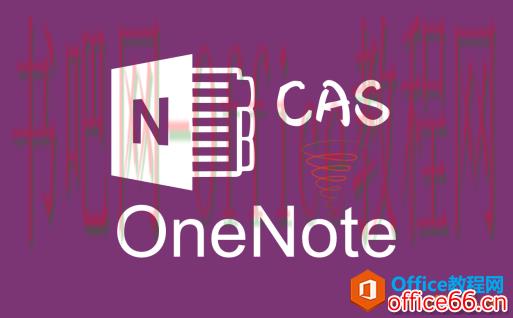
onenote深度用户,用龄超过8年。个人对onenote十分依赖,九分满意,而在用过的所有笔记本中,onenote无疑是最爱,而且远胜其他。 下面结合我这些年的使用经验,全面梳理onenote桌面版到底有多......
2023-05-30 0

在 OneNote 中,你可以在插入PDF后自动设置为背景。这将锁定打印输出,允许在图表、练习、课程等上更轻松地绘图和添加批注。 操作方法: 1. 选择文件选项高级。滚动到高级页面的底部。 2......
2023-05-30 0
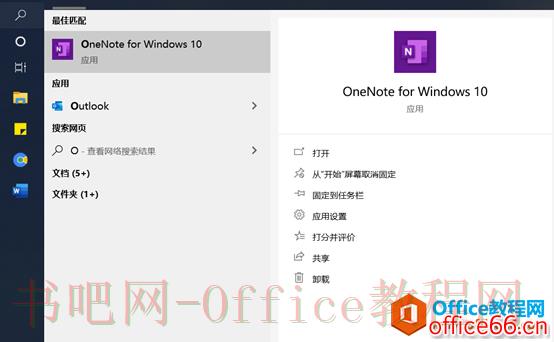
以前,我们喜欢用纸来记录,但作为研究生的我们,我们也不能随时去那里都带着个本吧,况且现在越来越多的东西希望能够长期保存,这就展现了电子笔记的重要性。 那就聊聊一个科研记笔......
2023-05-30 0
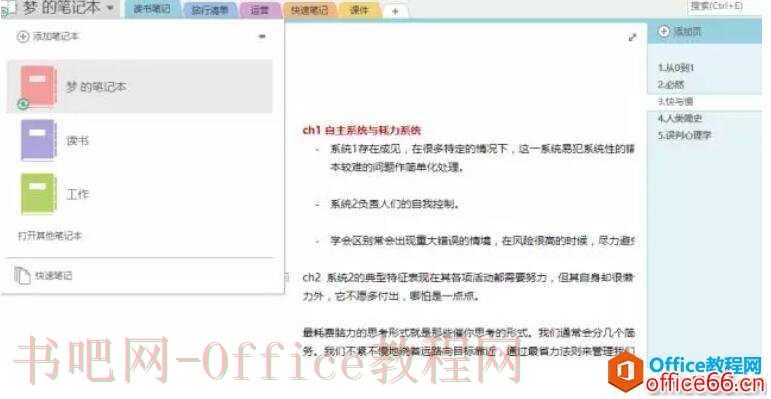
用过了印象笔记和有道云笔记,当然各有特色。各种笔记型的应用,最基础的功能是用来存档。就像当初用印象笔记是为了将各种我在微信公众号和其他地方看过的或者还没来的及看的文章一......
2023-05-30 0
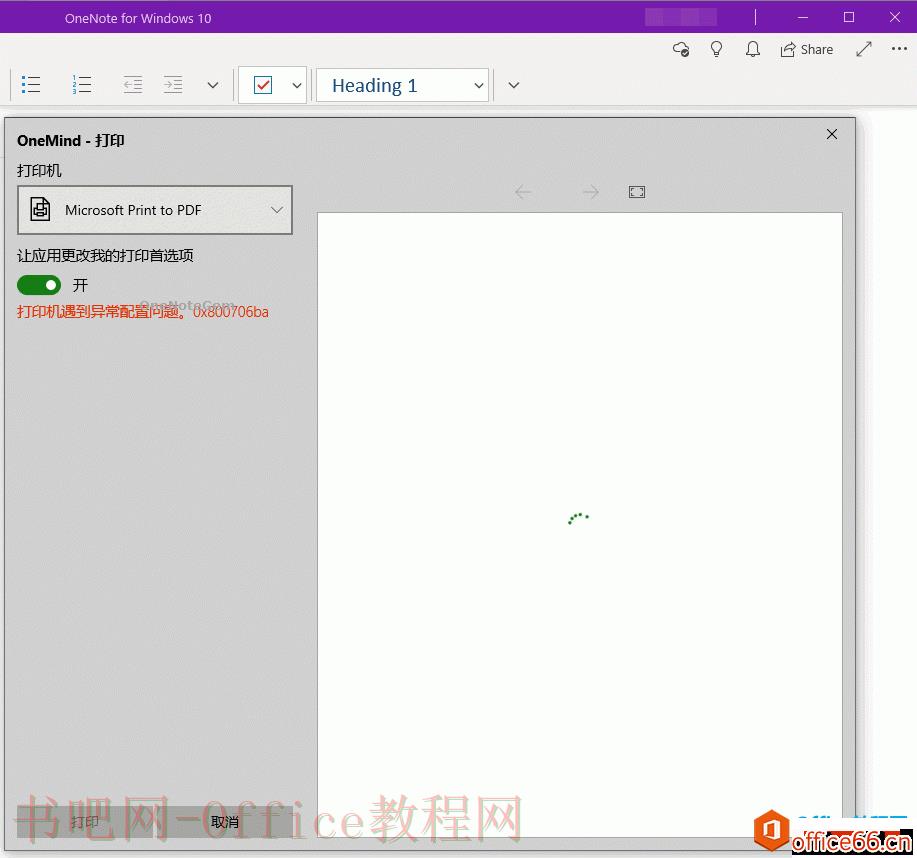
问题:在 OneNote for Windows 10 中想打印时,出现: 打印机遇到异常配置问题。0x800706ba 解答: 一般是 Windows 的 Print Spooler 偶然没有启动,会导致 OneNote UWP 出现这个错误提示。 到 Windows 的服务里......
2023-05-30 0